The CQL builder helps the user construct CQL queries and not worry about the correct use of brackets, quotes and other characters. The user-friendly interface guides the user towards a valid query for advanced corpus searches.
The query is built by individual tokens. Brackets and other necessary characters are inserted automatically. The most frequently used POS tags can be inserted from a menu instead of typed. Beginnings and ends of sentences, documents and other structures are also selected from a list.
The builder also remembers the recent queries for repeated use or additional editing.
The knowledge of CQL is still required but building queries is now easier and faster.
How to find the builder
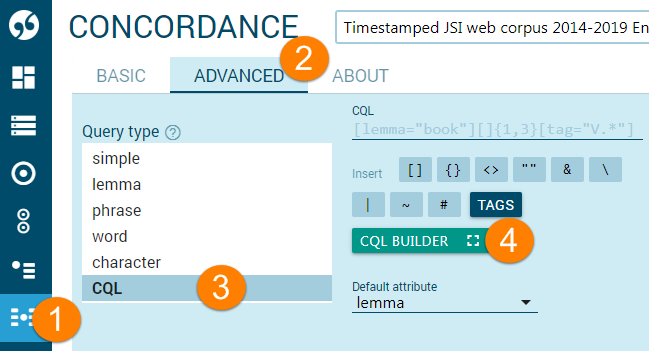
Clicking the plus (+) sign adds a new token to the beginning, end or between existing tokens. Attributes are selected from drop-down lists. Each token has icons for setting the token as optional, for repetitions of the tokens or for applying labels.
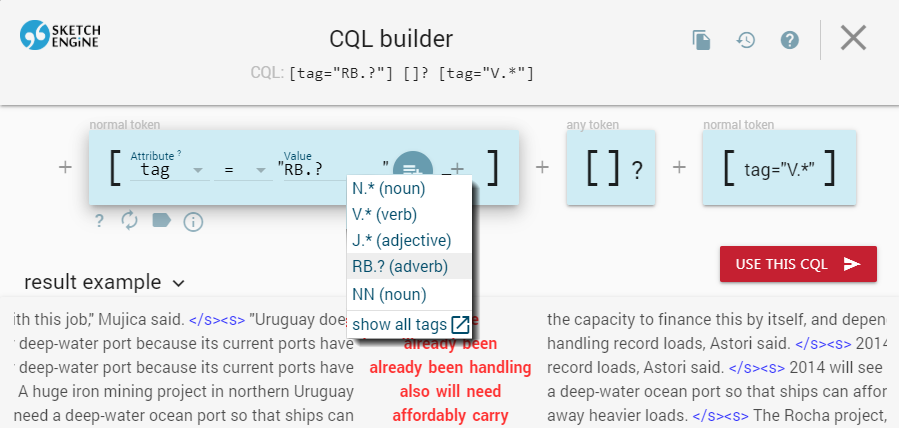
Limitations
The CQL Builder supports all commonly used functionality to build frequently used queries. Certain advanced functions (meet, union, advanced functions) are not supported and the user may have to amend the code manually before making the search.
CQL learning resources
To revise CQL, use these resources:
No Sketch Engine account?
Try the builder with our open corpora.








