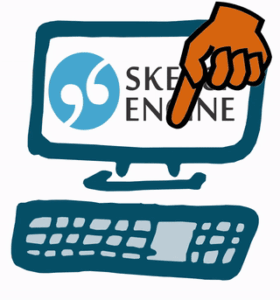Keyboard shortcuts
Sketch Engine enables you to use hotkeys in order to accelerate your work. For most of the keyboard shortcuts, you need to press the first letter, release, then the second letter, release. Do not press both letters simultaneously.
For example, if you need to switch to a different corpus, you can just press s then c (Select Corpus) and start typing the name of another corpus. Usually, the hotkeys refer to the actions they execute and thus they are easier to remember.
Global shortcuts
| s then c | Select Corpus |
| s then a | Select corpus: Advanced tab |
| g then h | Go to dasHboard |
| g then b | Go to Background jobs (computations) |
| g then m | Go to Manage corpus |
| g then w | Go to Wordlist |
| g then t | Go to Thesaurus |
| g then c | Go to Concordance |
| g then p | Go to Parallel Concordance |
| g then s | Go to word Sketch |
| g then d | Go to sketch Difference |
| g then k | Go to Keywords |
| g then n | Go to N-grams |
| g then r | Go to tRends |
| g then a | Go to Text type Analysis |
| d then 1 | Display density: low |
| d then 2 | Display density: medium |
| d then 3 | Display density: high |
| left | Go to the previous result page |
| right | Go to the next result page |
| esc | Close dialog or visualization |
| c then c | Change search Criteria |
| c then v | Change View options |
| q | Hide (Quit) toolbar on the result page |
Concordance shortcuts
| f then w | KWIC Frequency: Words |
| f then l | KWIC Frequency: Lemma |
| f then t | KWIC Frequency: POS Tags |
| f then d | KWIC Frequency: Line Details |
| f then x | KWIC Frequency: TeXt types |
| v then k | concordance View: KWIC |
| v then s | concordance View: Sentence |
| s then g | Sort with GDEX |
Macros in Sketch Engine
Automate your usual concordance operations with macros. Macros let you save the filters and other actions applied on a concordance. When generating a new concordance, select the macro and the same sequence of actions will be carried out automatically. If you have a minute, this video shows you how.