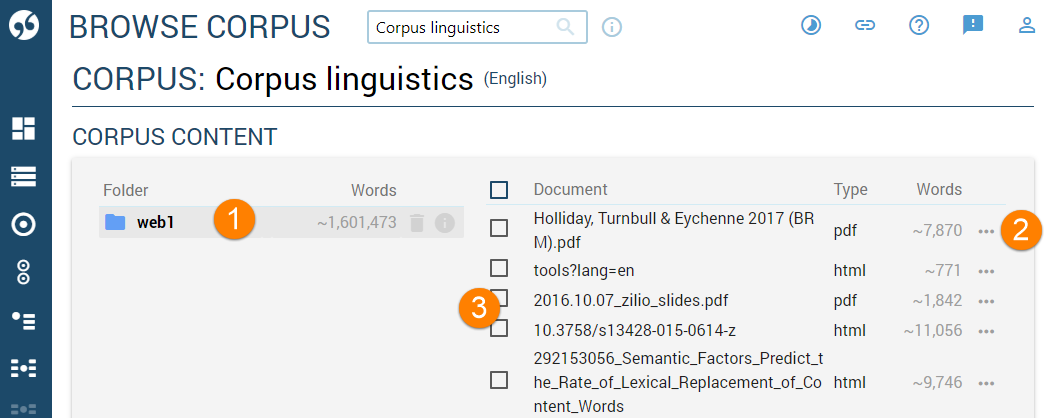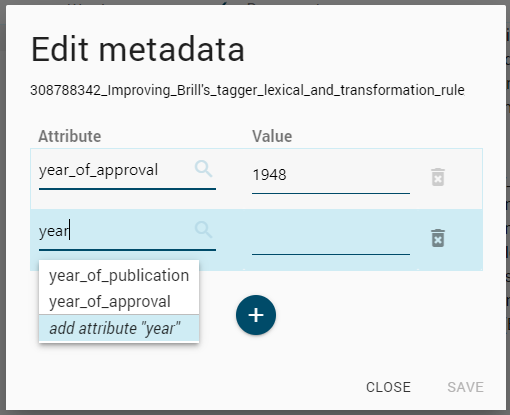Built-in annotation tool
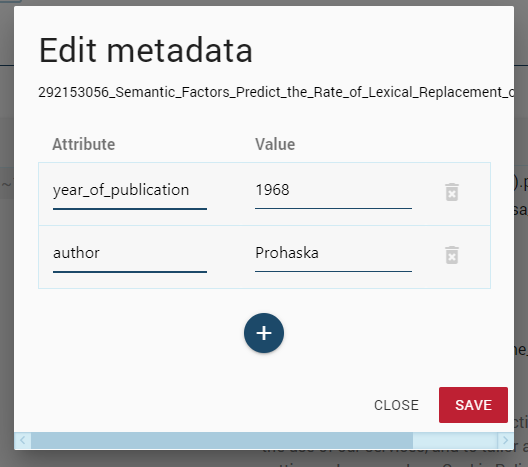 The file annotation tool is used to insert metadata related to whole files in a user-friendly way. It cannot be used to annotate sentences, paragraphs or any other structures. Once a corpus is annotated with metadata (text types), any search in Sketch Engine can be limited to specific text types only using the text type selector.
The file annotation tool is used to insert metadata related to whole files in a user-friendly way. It cannot be used to annotate sentences, paragraphs or any other structures. Once a corpus is annotated with metadata (text types), any search in Sketch Engine can be limited to specific text types only using the text type selector.
Features
The user can:
- add new types of metadata (attributes) and assign them to files
- delete existing attributes
- add, edit and delete the concrete metadata (values)
Bulk actions
Metadata can be added file by file but the annotation interface also allows selecting many files and adding the same attribute and value to all of them at once.
Annotate files
Only files in user corpora can be annotated. Users cannot annotate preloaded corpora.
- Select the corpus and go to Dashboard dashboard — MANAGE CORPUS — BROWSE folder to display the folders in your corpus.
- Click the folder (1) to display the files.
- Use more_horiz (2) to edit the metadata of a concrete document.
OR
Use the check boxes (3) to select multiple documents and click Bulk actions. - Recompile the corpus when finished for the new metadata to be registered.
When adding metadata, the interface suggests previously added attributes or lets you create a new one. This helps maintain consistency. Note that attribute names are case sensitive, i.e. Year and year are two different attributes.
ZIP archives
Many files can be uploaded as one zip archive. Sketch Engine can work with files inside the ZIP archive. However, if you want to annotate the files in the ZIP archive, the archive needs to be expanded in Sketch Engine first. Click on the archive and then Expand.
(Annotating the zip archive directly would insert an additional structure around all the files and metadata would be assigned to this structure. This is normally not desirable.)
What is the difference between file and document?
A file refers to the file the user uploads or Sketch Engine downloads from the internet. After processing the file becomes a document in the corpus. Normally, one file produces one document. Therefore, annotating files is synonymous to annotating documents.
Anomalies – more than one document from one file
If the file to be uploaded is already divided into multiple documents by manually inserting the