Administrators of multiuser accounts may receive requests for more storage space which require their approval.
Accounts with SSO
Default storage space
Each user receives a space of 1 million words. This 1 million cannot be taken away from the users.
If users run out of space, they can delete some corpora to free the space. If the user needs more than 1 million words, they should click the Get more space button. An email request is sent to the admin.
Additional storage space
If your organization bought additional space, it can be used to fulfill these requests.
To approve storage space request or reassign space
from the email
Click the link in the email, review or edit the requested the storage space and click Save User.
If your organisation requires an increase in the storage space, you can purchase more by emailing inquiries@sketchengine.eu
Other multiuser accounts
Your account belongs to this group if you need a Sketch Engine username and password to log in.
Storage space
The account comes with a storage space which can be shared between users. 1 million words per user is included automatically. The organization may also have bought extra storage space. The storage space, including the 1 million per users, can be taken away from users and reassigned as required.
To approve storage space request or reassign space
from the email
If you received the request in an automatic email, click the link in the email, review or edit the requested the storage space and click Save User.
in the interface
- go to Local Administration (icon in the top right corner of the Sketch Engine interface)
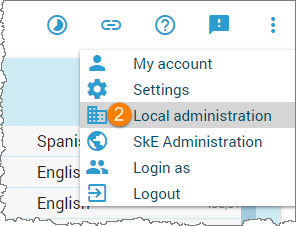
- select the multiuser account you want to manage (if you are an administrator of more than one account)
- search for the user
- click ⋮ to open the menu of the user
- click Edit user
- change the storage space
- save the user
If your organisation requires an increase in the storage space, you can purchase more by emailing inquiries@sketchengine.eu
Mixed accounts
Your account can be set up to allow log in via SSO for some users and via Sketch Engine username and password for other users.
If this applies to your account, please follow the above information for SSO accounts for your SSO users and the information for other multiuser accounts for the remaining users.




