Word Sketch — a word’s behaviour at a glance
The Word Sketch gathers information from thousands and millions of examples of use and provides a one-page summary of categorised collocations with links to examples. One look at the page will tell how the word is used.
Word Sketch feature might not be available for all corpora.
Using word sketches
- choose a corpus
- click Word Sketch
- type a lemma (=the basic form of a word, if the word is went, the lemma is go)
1
2
3
4
5
6
7
8
9
10
11
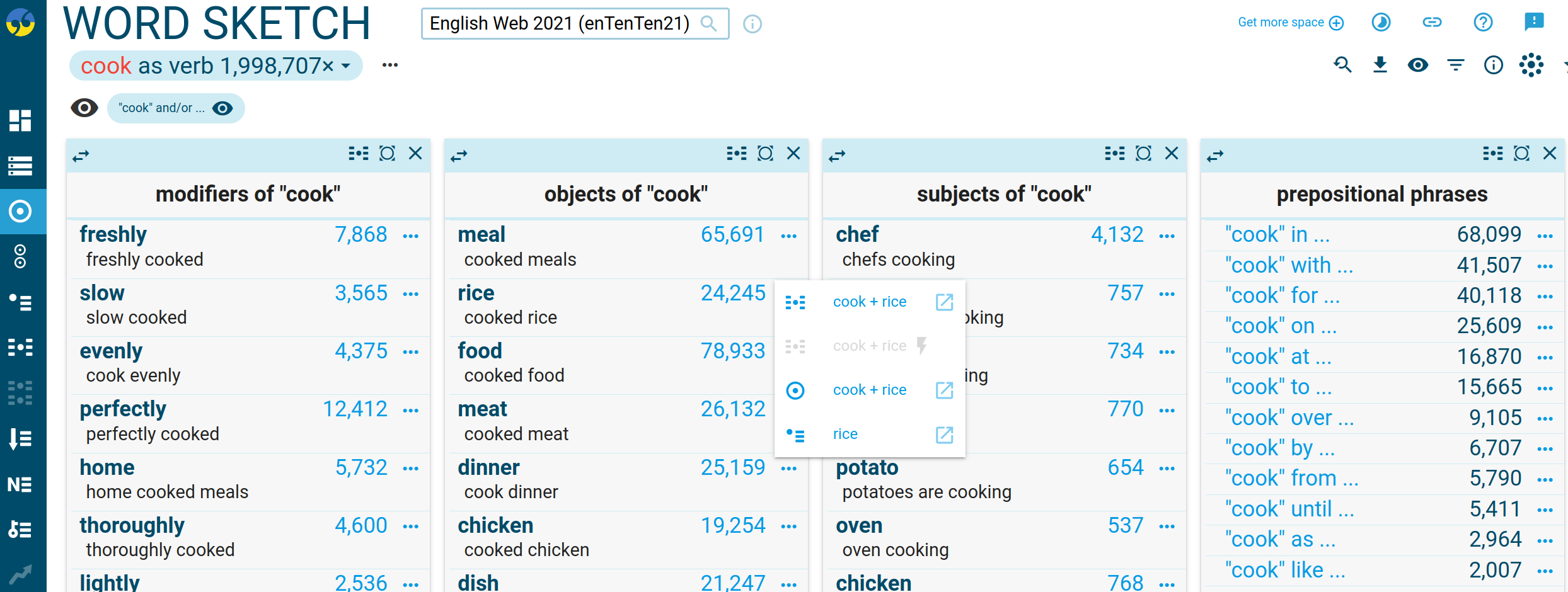
1
go to Word Sketch
2
show word sketch for a different part of speech
3
show all hidden columns
4
go to Word Sketch
5
show one hidden column
6
change the order of columns
7
display the collocation in context (concordance)
8
keep this column and hide the others
9
hide this column
10
local menu to display:
- the collocation in context (concordance)
- word sketch for the collocation (multi-word sketch)
- thesaurus for the collocate
11
toolbar with access to:
- change search criteria
- download results
- change what information you see
- visualisations
- display search criteria
- adding this result to favourites for easy access next time





